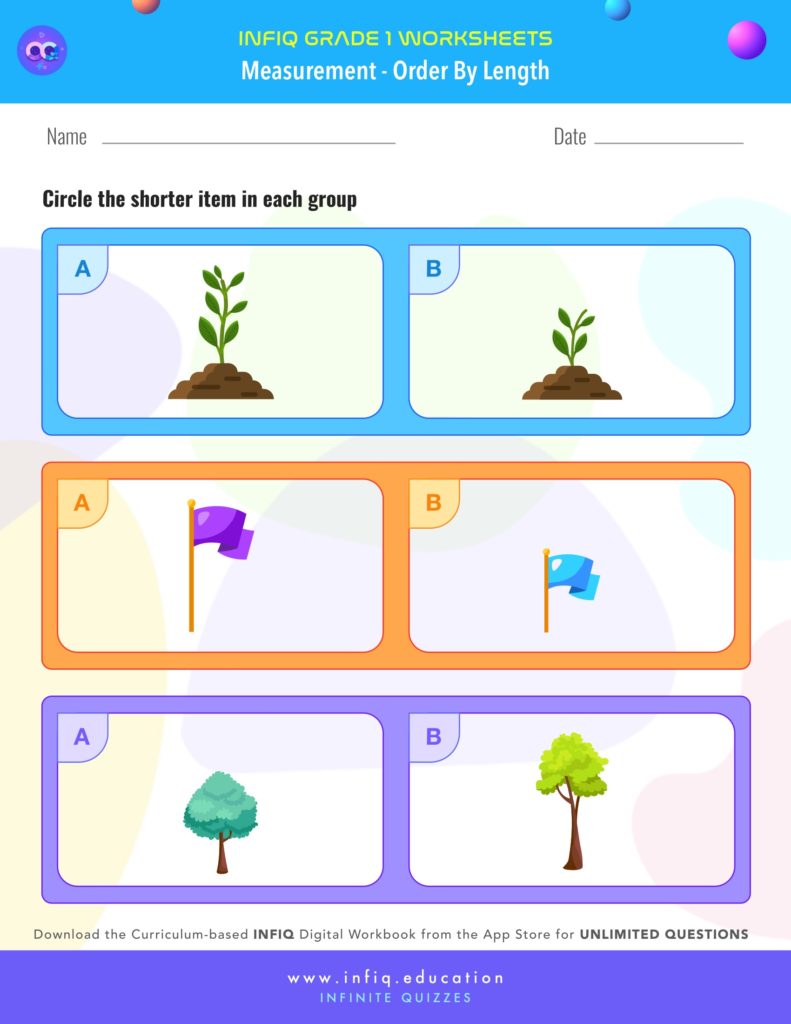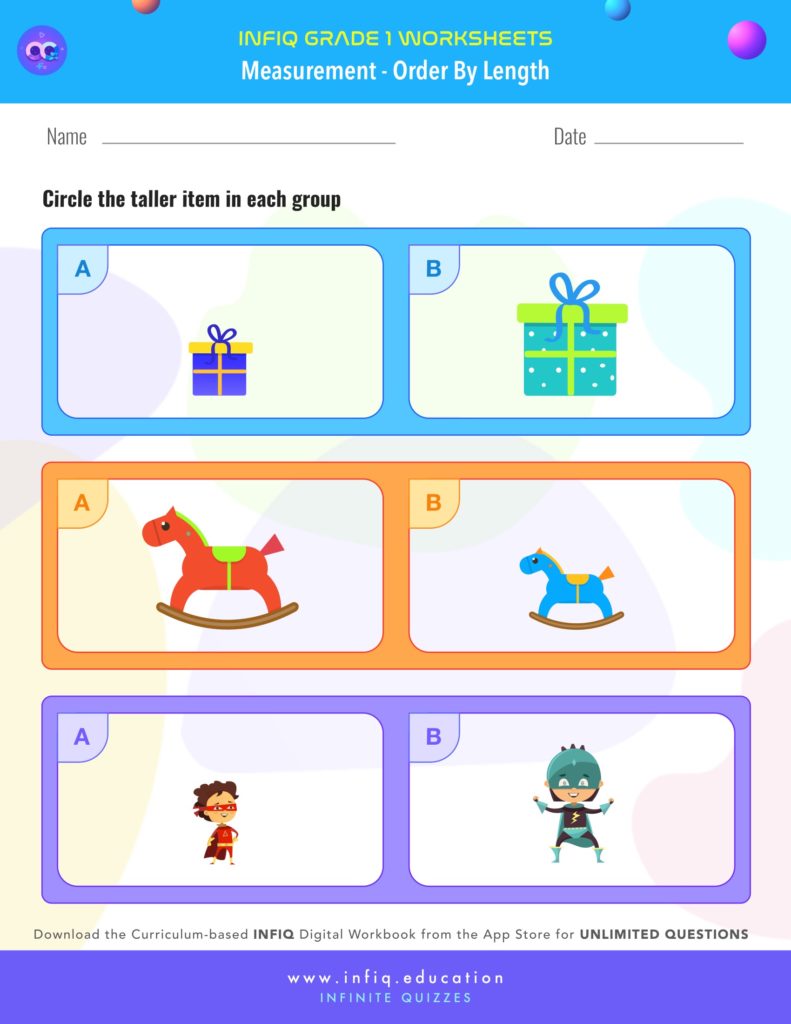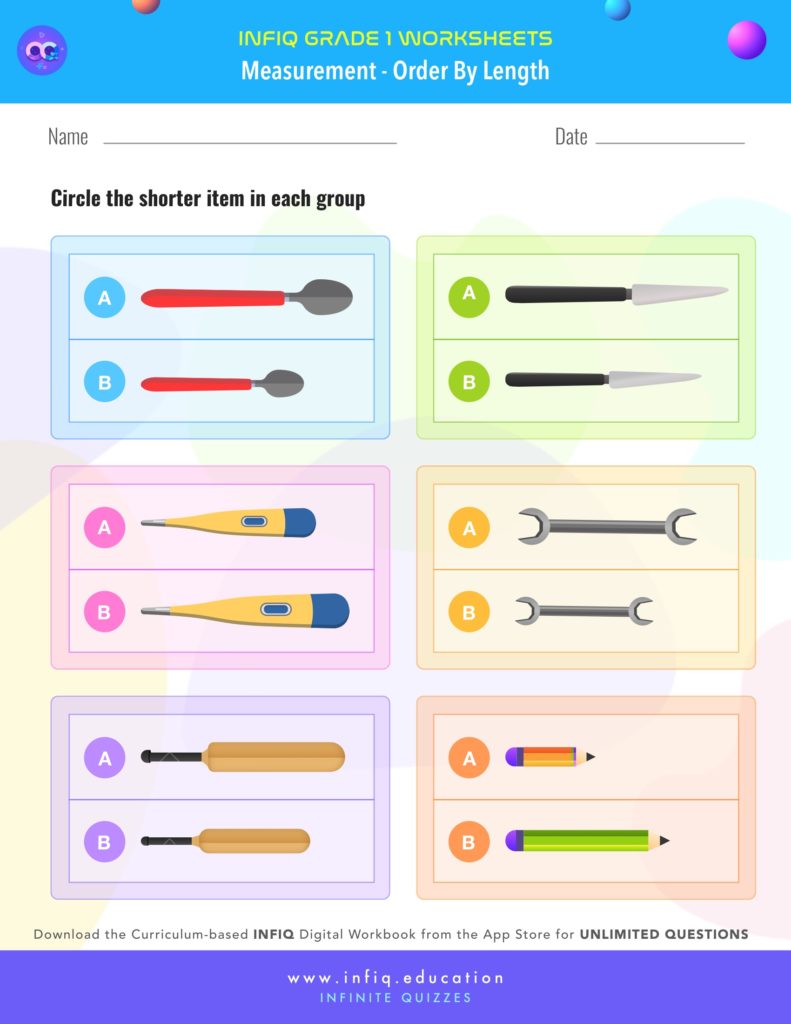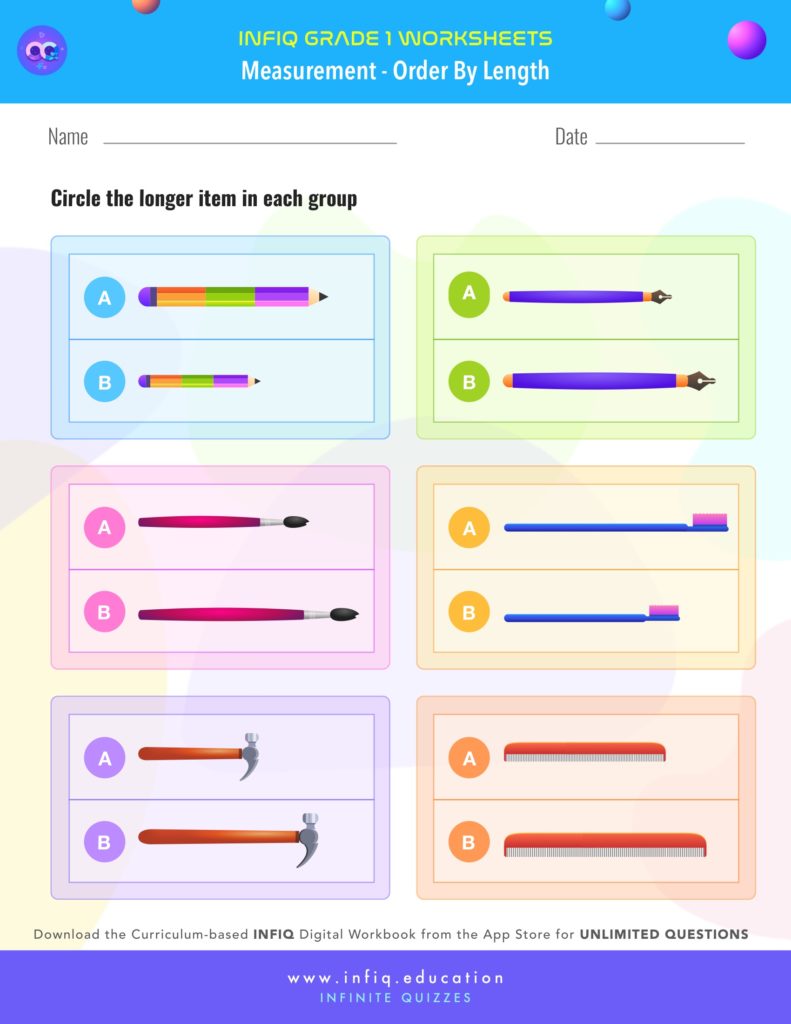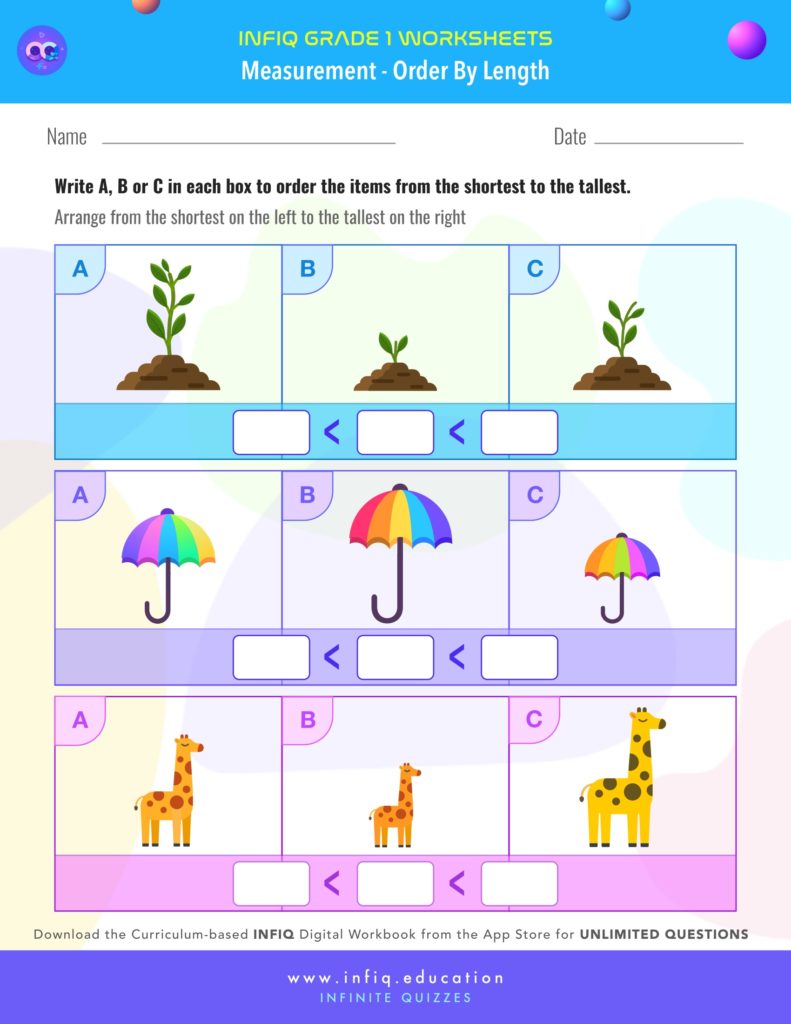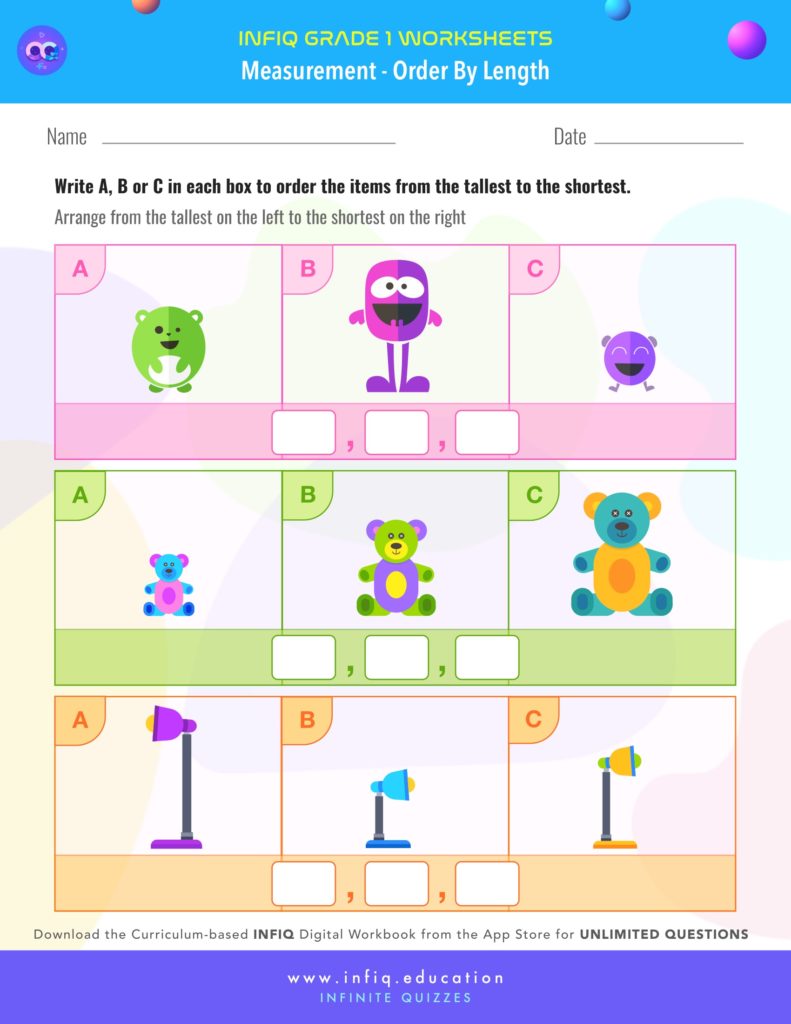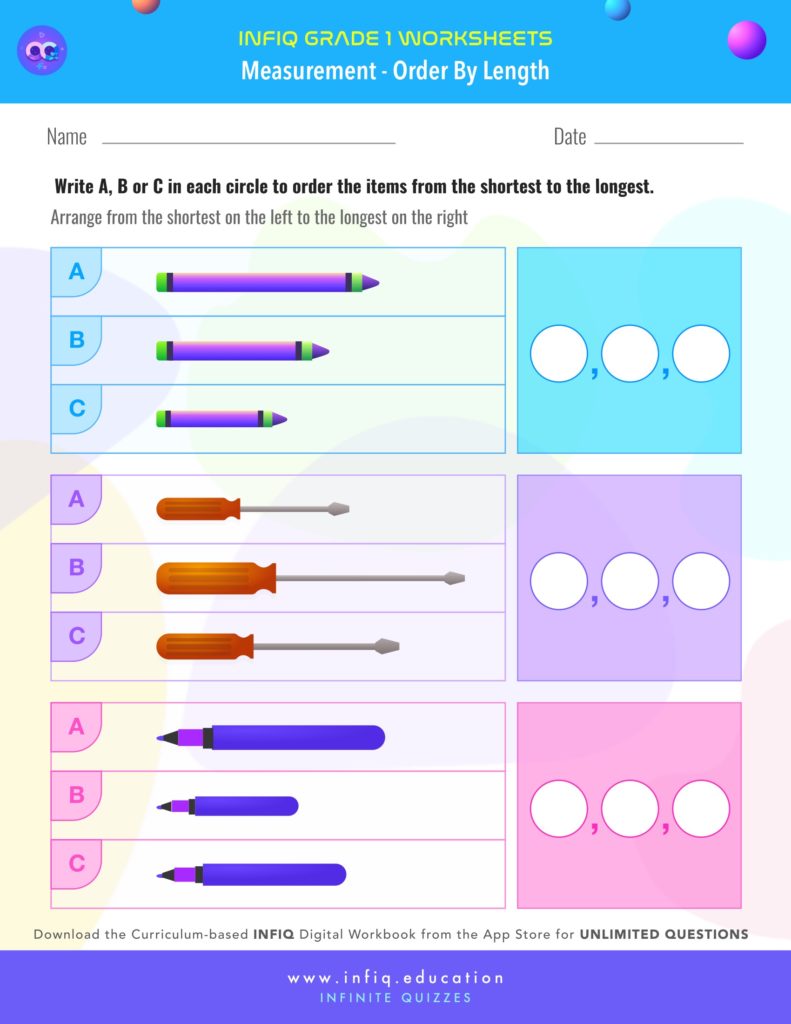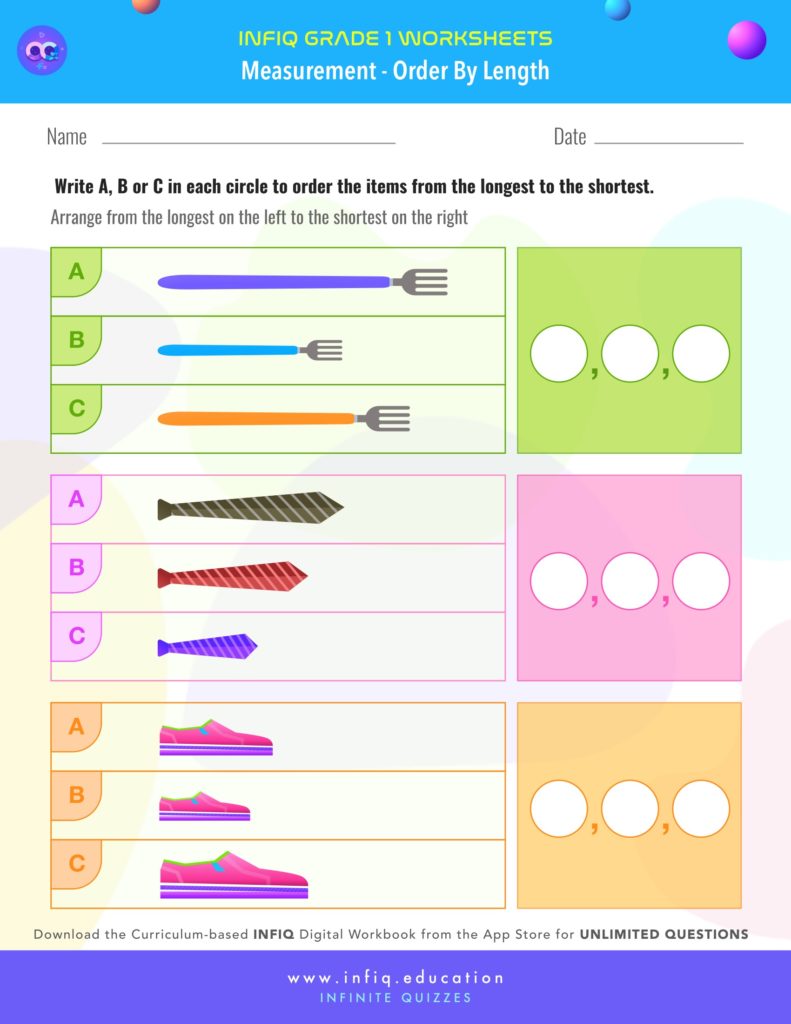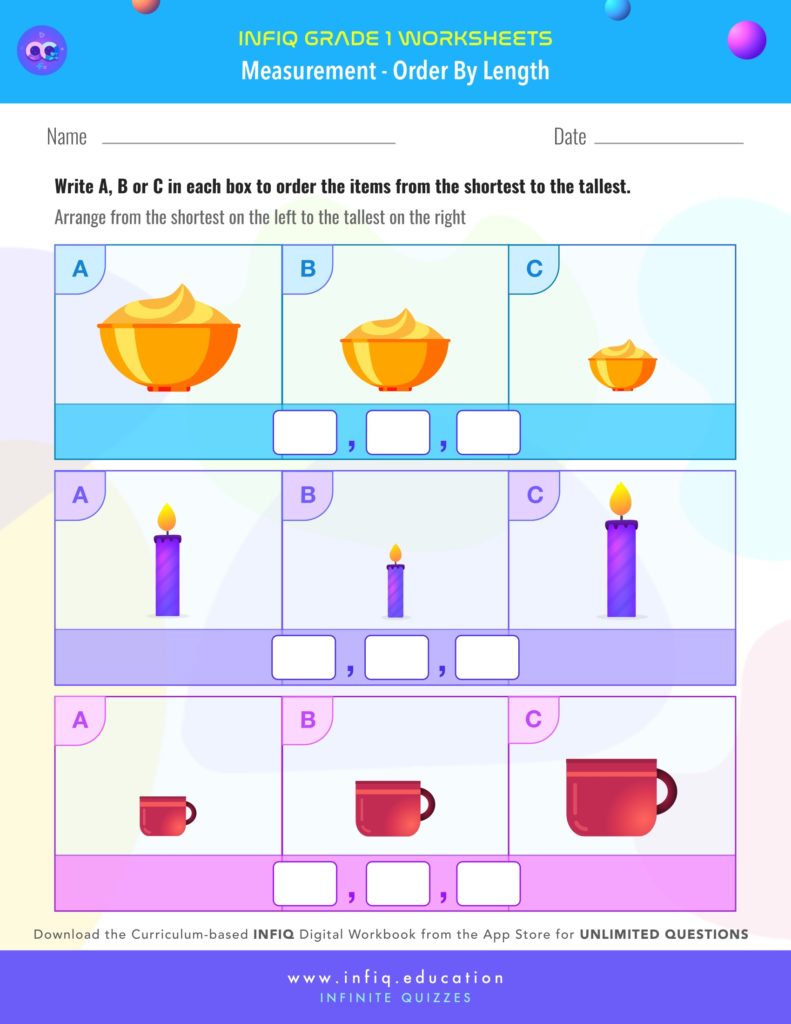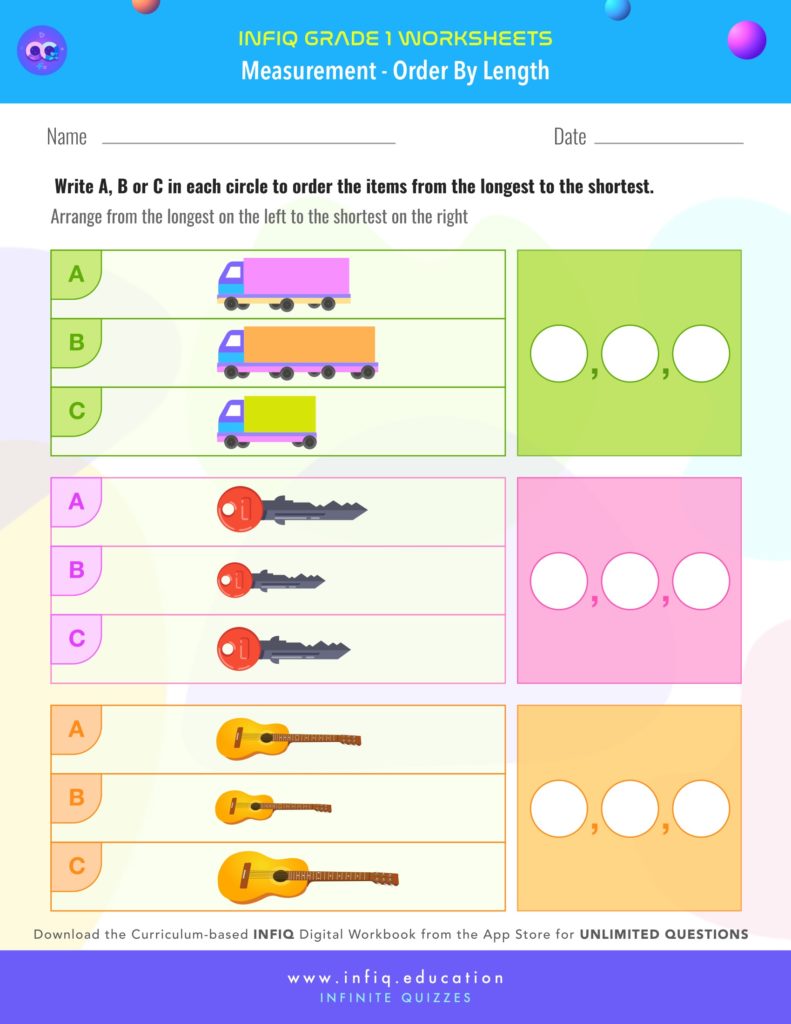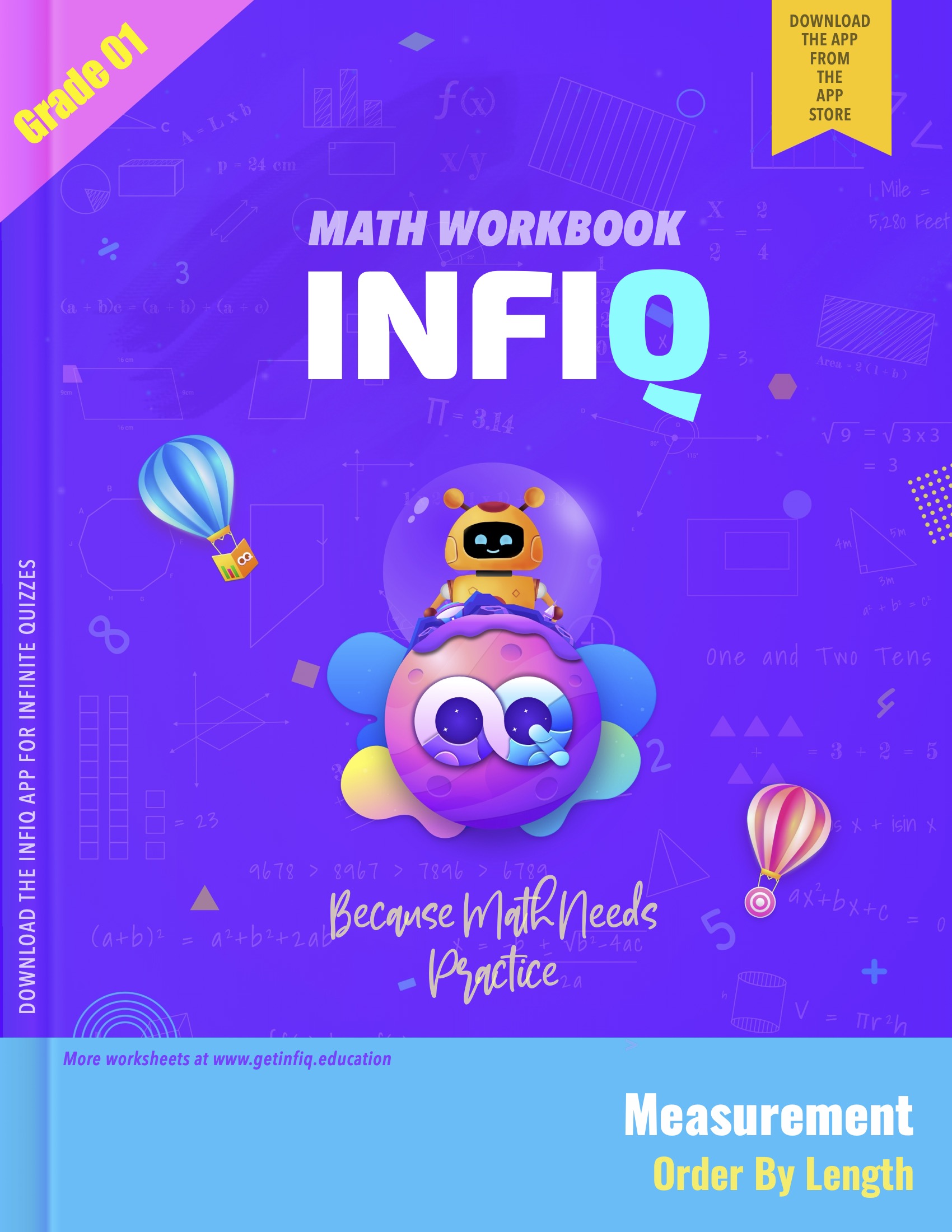GRADE 1 WORKSHEETS
Measurement
Order By Length
The grade 1 worksheets on this page will help the students practice & sharpen the concepts for ‘Measurement- Order By Length.’ The worksheets help students understand the concept of measurement by having them compare and order two or three objects by length. Students compare the length of two objects by paying close attention to the endpoints of each to ensure accurate comparisons. The worksheets use different variations to reinforce student’s understanding of the concept, while keeping them engaged and challenged.
Circle the shorter object - WS1
Use this worksheet to practice and understand the concept of comparing lengths. Students are required to compare the heights of two objects and circle the shorter object.
Circle the taller object - WS2
Use this worksheet to practice and understand the concept of comparing lengths. Students are required to compare the heights of two objects and circle the taller object.
Circle the shorter object - WS3
Use this worksheet to practice and understand the concept of comparing lengths. Students are required to compare the heights of two objects and circle the shorter object.
Tired of managing the worksheets? Download the INFIQ app & let the app do the heavy lifting for you.
Circle the longer object - WS4
Use this worksheet to practice and understand the concept of comparing lengths. Students are required to compare the lengths of two objects and circle the longer object.
Order from the shortest to the tallest - WS5
Use this worksheet to practice and understand the concept of comparing lengths. Students are required to compare the lengths of three objects and order the objects from the shortest to the tallest.
Order from the tallest to the shortest - WS6
Use this worksheet to practice and understand the concept of comparing lengths. Students are required to compare the lengths of three objects and order the objects from the tallest to the shortest.
You can create 'infinite' topic-level and lesson-level quizzes with the INFIQ app.
Order from the shortest to the longest - WS7
Use this worksheet to practice and understand the concept of comparing lengths. Students are required to compare the lengths of three objects and order the objects from the shortest to the longest.
Order from the longest to the shortest - WS8
Use this worksheet to practice and understand the concept of comparing lengths. Students are required to compare the lengths of three objects and order the objects from the longest to the shortest.
Order from the shortest to the tallest - WS9
Use this worksheet to practice and understand the concept of comparing lengths. Students are required to compare the lengths of three objects and order the objects from the shortest to the tallest.
With the INFIQ app, you can even create your own 'infinite custom' quizzes by combining multiple different lessons.
Order from the longest to the shortest - WS10
Use this worksheet to practice and understand the concept of comparing lengths. Students are required to compare the lengths of three objects and order the objects from the longest to the shortest.
The INFIQ app comprehensively covers the Common Core curriculum and multiple state curriculums. Check out the Features Page for all the features.
Order By Length Worksheet Booklet
Download all the worksheets for this lesson as a single pdf booklet.
While these worksheets are great, nothing beats Going Digital Saving Trees Unlimited Infinite Download INFIQ workbook for Infinite Quizzes

KEY FEATURES
- Unlimited worksheets or quizzes for any grade (grades 1-5).
- Create unlimited Topic-level quizzes
- Create unlimited Lesson-level quizzes.
- Create unlimited custom quizzes by combining lessons from different topics.
- Parents can review completed quizzes from anywhere, anytime.
- Question-level scratch pad.
- Comprehensively covers Common Core Curriculum.
- Practice Mode provides instant feedback.
- Countless word problems.
- Parents can create ‘Goals & Rewards.’
- Detailed Progress Report.
- Daily, Weekly and Monthly Activity Report.
- Offline mode.
- Multiple student profiles
- Homework Reminder